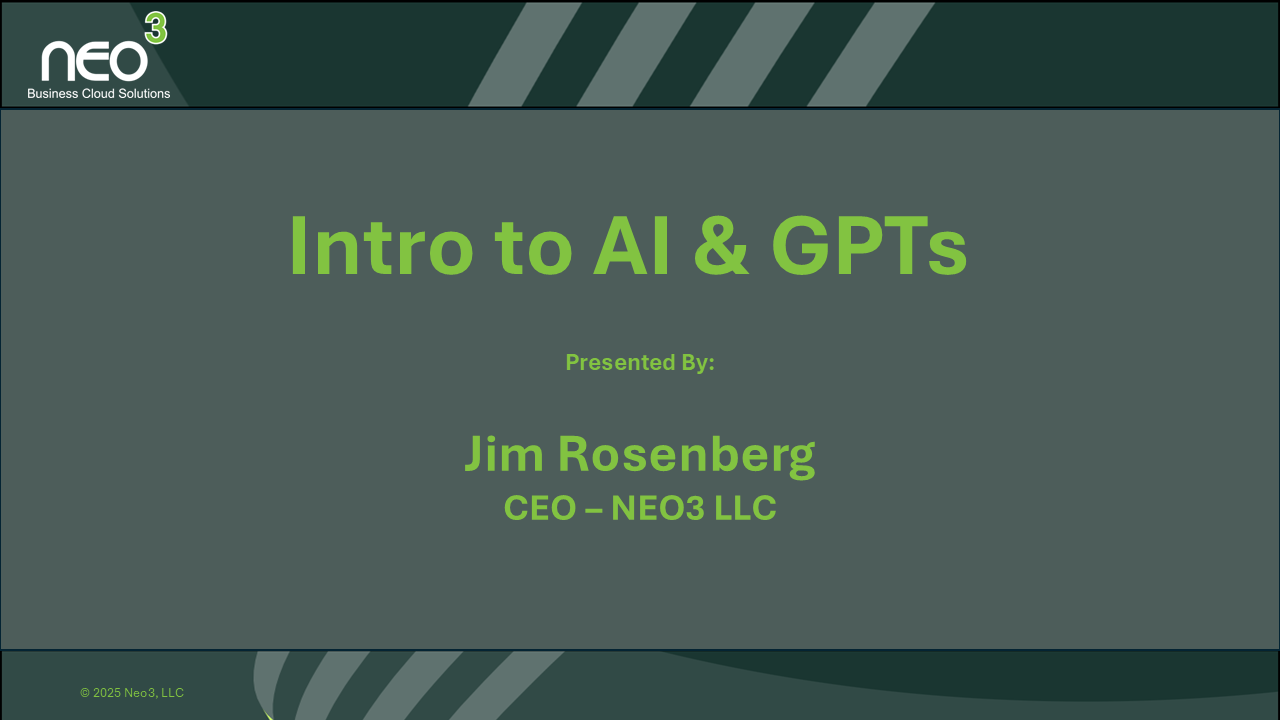OK, Maybe this Video is Longer than 5 Minutes...
We got a little carried away with the Nickel Tour video on this post. It was intended to be a basic navigation and usability tour of Oracle NetSuite ERP Cloud Service, and it got away from us. There is just so much content! We didn't want to leave anything out.
So sit back, relax, grab a coffee, and enjoy the NetSuite Navigation overview. It runs for about 11 minutes, so sit tight.
Easy to Navigate, Easy to Learn
When you watch the video, you will soon see how easy it is to navigate Oracle NetSuite dashboards and find information quickly. Dashboard portlets with KPIs and important financial and operational information are updated in real-time.
You can easily parse the dashboard data of different subsidiaries using the Subsidiary Navigator portlet. Or be reminded of important triggers by viewing the Reminders portlet. Quickly create a sales order or quote from the Add New button. Or find your favorite customer by searching NetSuite using the powerful Global Search.
Real-Time AND Relevant
All of these tasks can be achieved directly from your home dashboard. However, you can obtain more detailed information by accessing additional modular dashboards, such as the customer or vendor dashboard.
Relevant information is available in real-time with a click of the mouse 24/7, from any device, anywhere in the world.
Check out the eleven-minute video below, which the team at NEO3 calls the Nickel Tour (yes, this one is a little longer than five minutes!)



.webp)