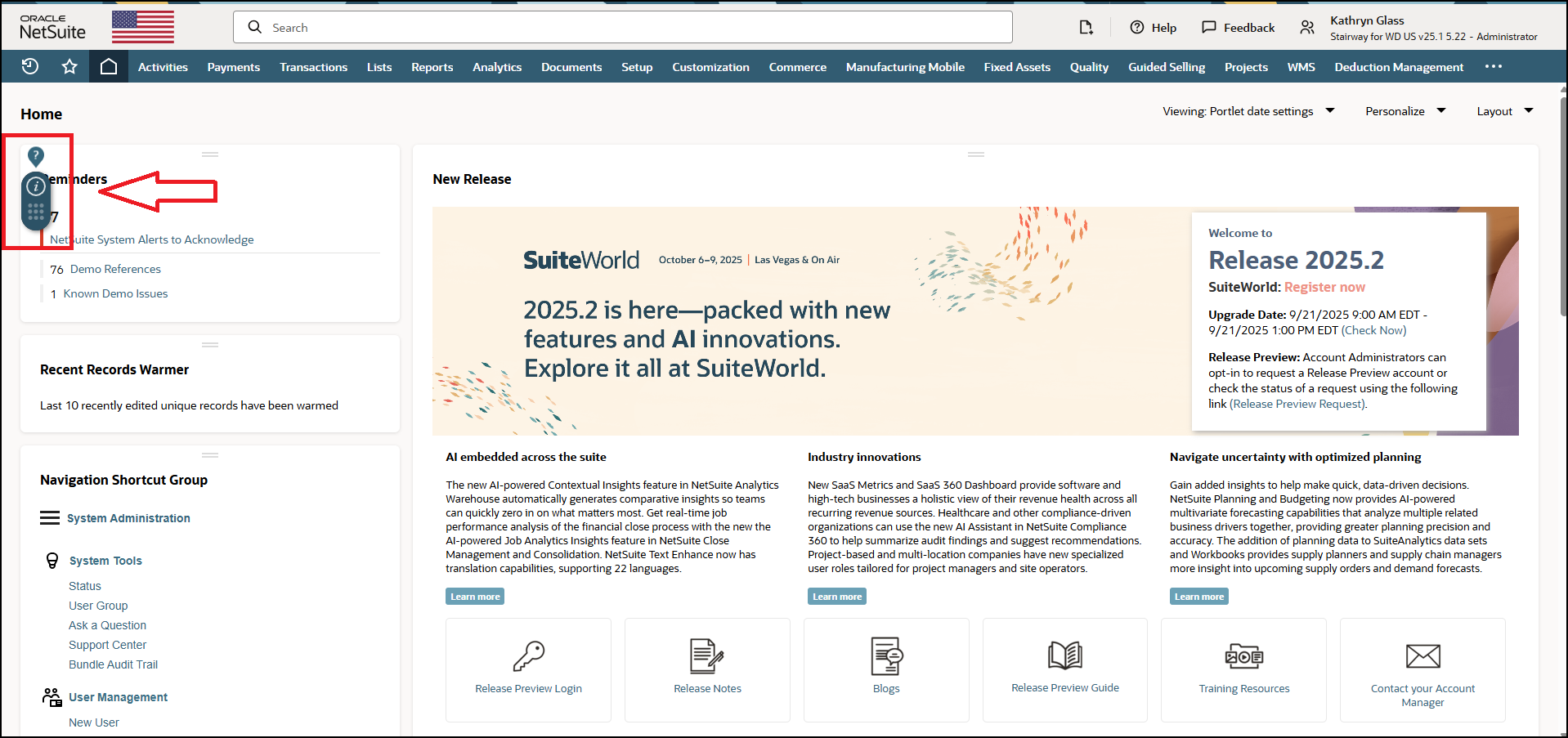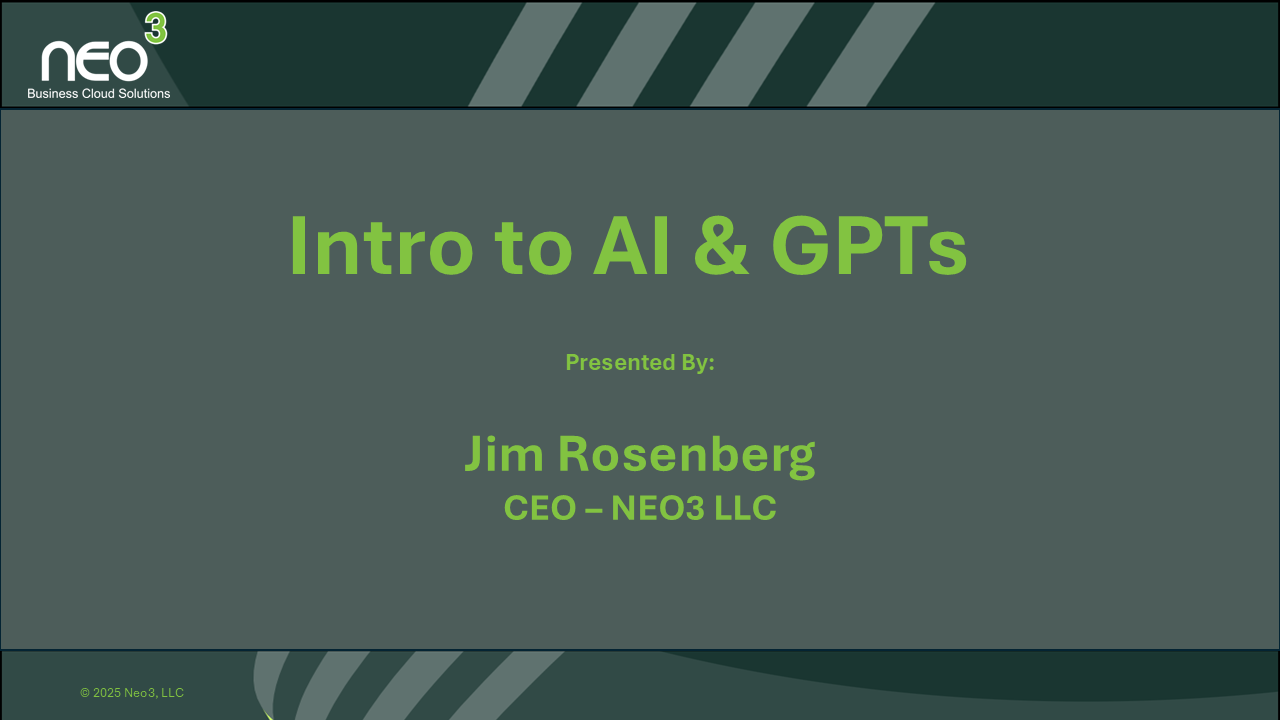Why Guided Learning Matters
Adopting a powerful ERP system like NetSuite can feel overwhelming—especially for new users navigating complex workflows for the first time. Traditional training methods, like classroom sessions or static documentation, often leave gaps. That’s where Guided Learning comes in. This in-app, interactive tool leads users through tasks step-by-step, ensuring they can perform key actions accurately and efficiently without leaving their workspace.
What Is Guided Learning in NetSuite?
Guided Learning is an embedded help and training system designed to deliver just-in-time instructions directly within the NetSuite interface. Instead of searching through manuals or interrupting colleagues for help, users can follow clickable prompts that guide them through tasks in real time.
Key features include:
- On-Screen Prompts – Step-by-step overlays that highlight where to click and what to enter.
- Role-Specific Paths – Customized learning journeys for different user roles, ensuring relevance.
- Always Accessible – Launchable at any time for immediate support.
- Interactive Learning – Learn by doing, not by reading.
Why Use Guided Learning?
Implementing Guided Learning in your organization has multiple benefits:
- Faster Onboarding – New hires can get up to speed quickly without lengthy training sessions.
- Reduced Errors – Real-time guidance ensures tasks are completed correctly.
- Improved User Adoption – Confidence grows when users can learn and execute simultaneously.
- Lower Support Costs – Fewer “how do I do this?” questions for your admin team.
How to Use Guided Learning Effectively
To get the most value out of Guided Learning, consider these best practices:
- Encourage Self-Sufficiency
Train employees to use Guided Learning as their first stop before contacting support. - Integrate Into Onboarding
Make Guided Learning a core part of your new hire training plan. - Customize for Your Roles
Tailor guided paths to match your team’s specific workflows and business processes. - Use for Continuous Learning
Encourage existing staff to revisit Guided Learning when new features are released.
Example Scenario
Imagine a sales rep needs to create a new sales order but isn’t sure about the correct workflow. Instead of pausing to search documentation, they launch Guided Learning, which:
- Highlights the correct navigation path
- Provides prompts for each required field
- Automatically advances to the next step once the previous action is complete
In less than five minutes, the task is done—accurately, with zero guesswork.
The Business Impact
Companies that actively promote Guided Learning report:
- 30–50% faster onboarding times
- Significant reduction in process errors
- Higher adoption rates for newly implemented features
This translates directly into operational efficiency and cost savings.
Guided Learning turns NetSuite from a powerful system into a truly user-friendly one. Whether you’re onboarding new hires, rolling out new processes, or simply looking to empower your existing team, Guided Learning ensures everyone can perform with confidence.